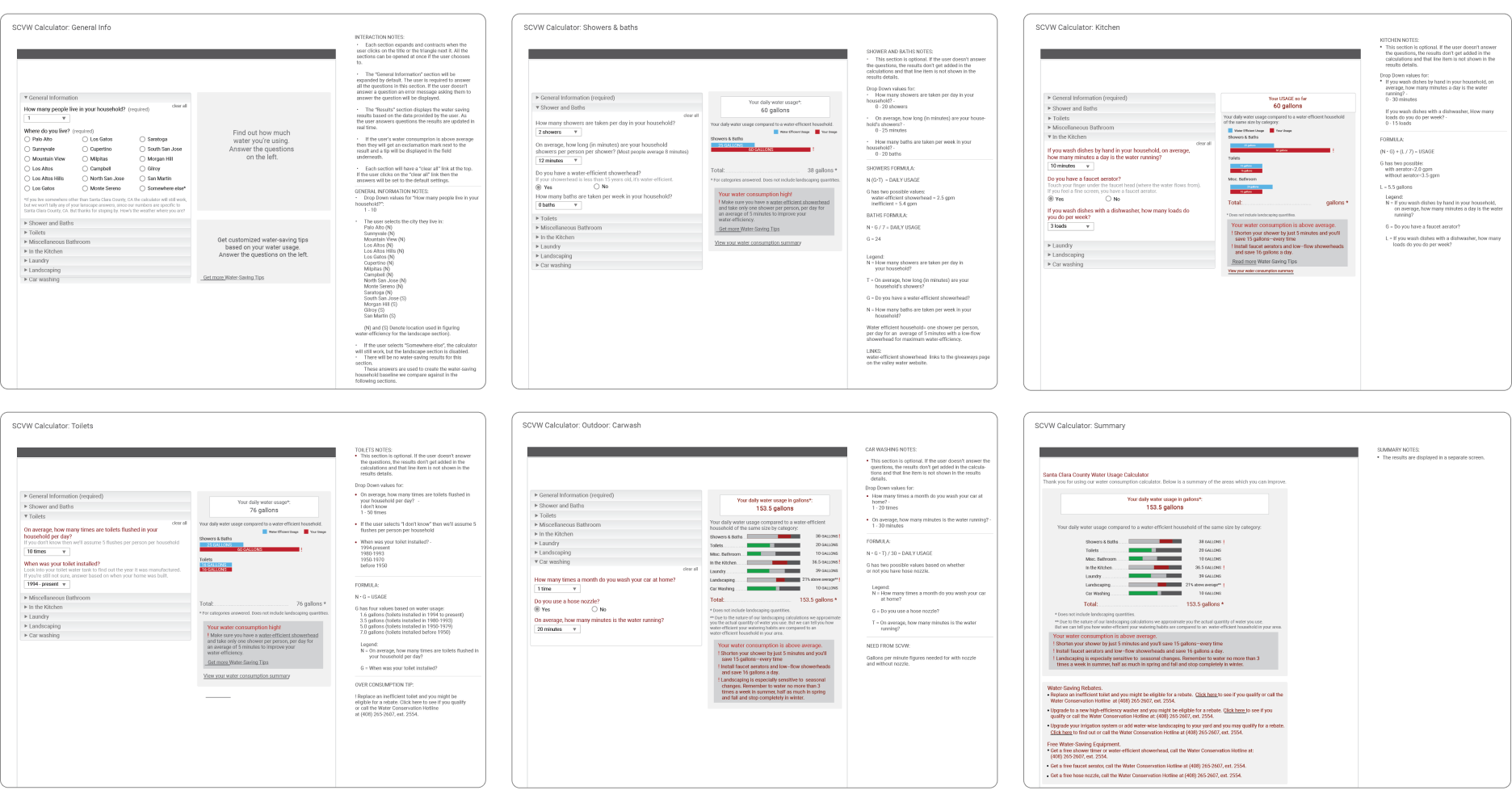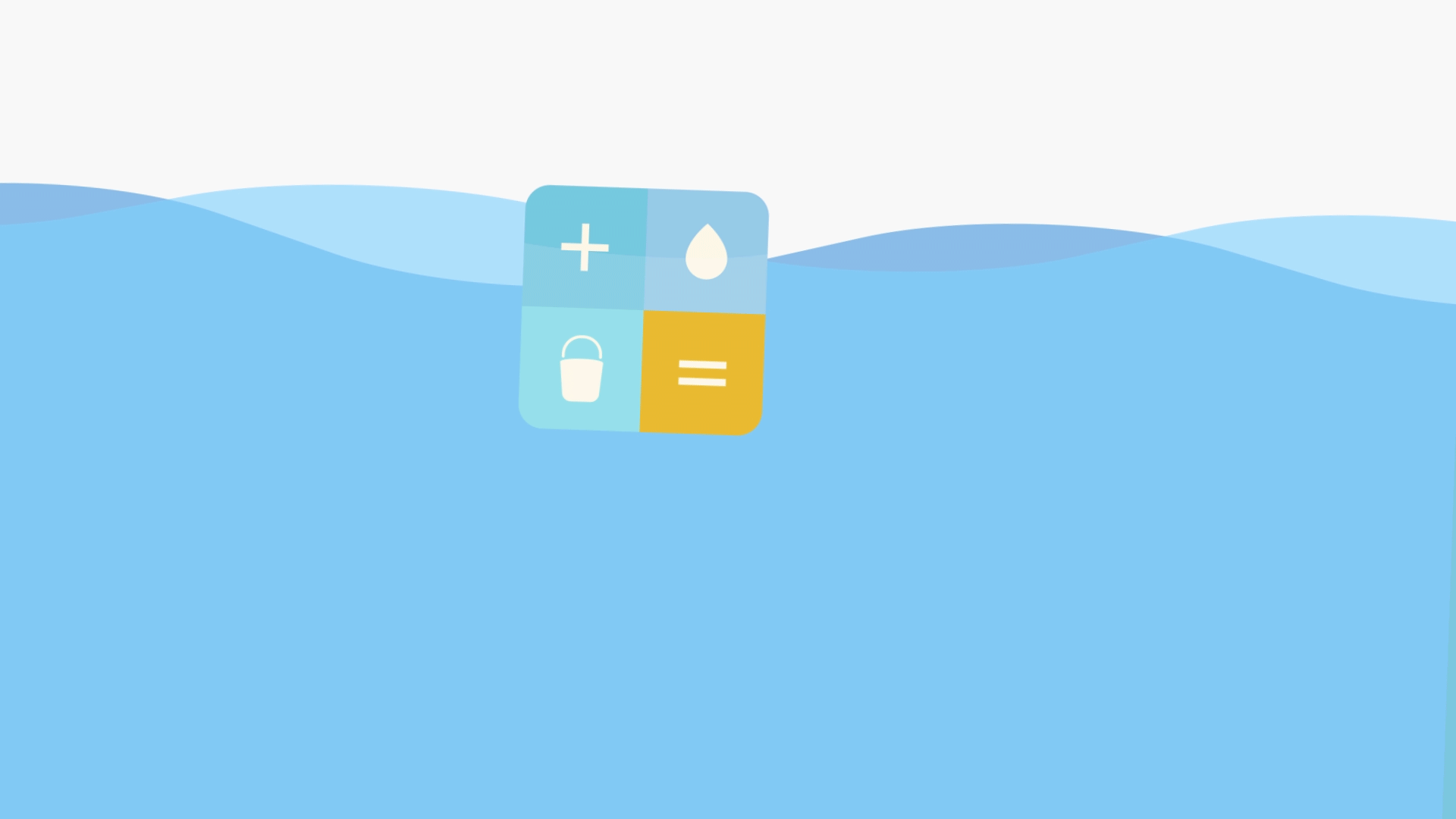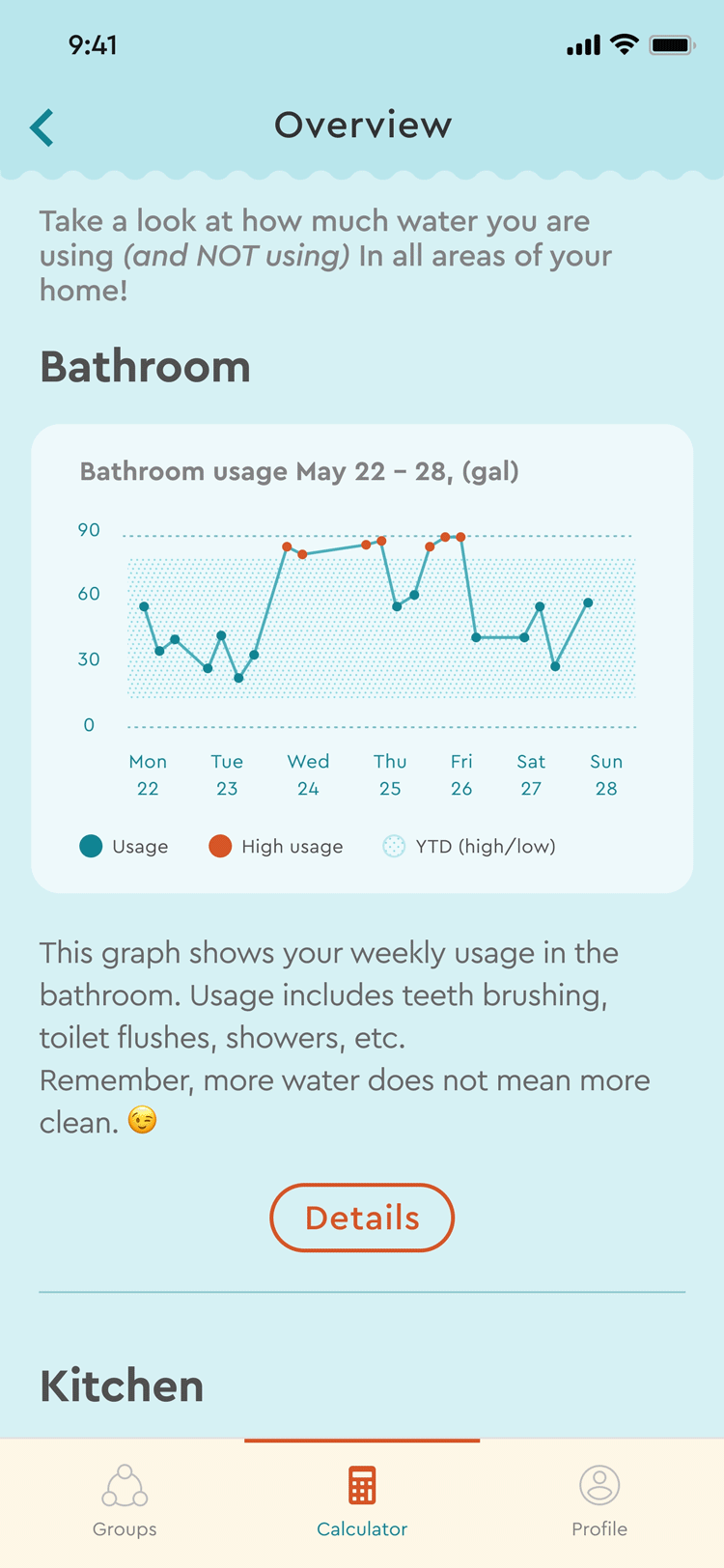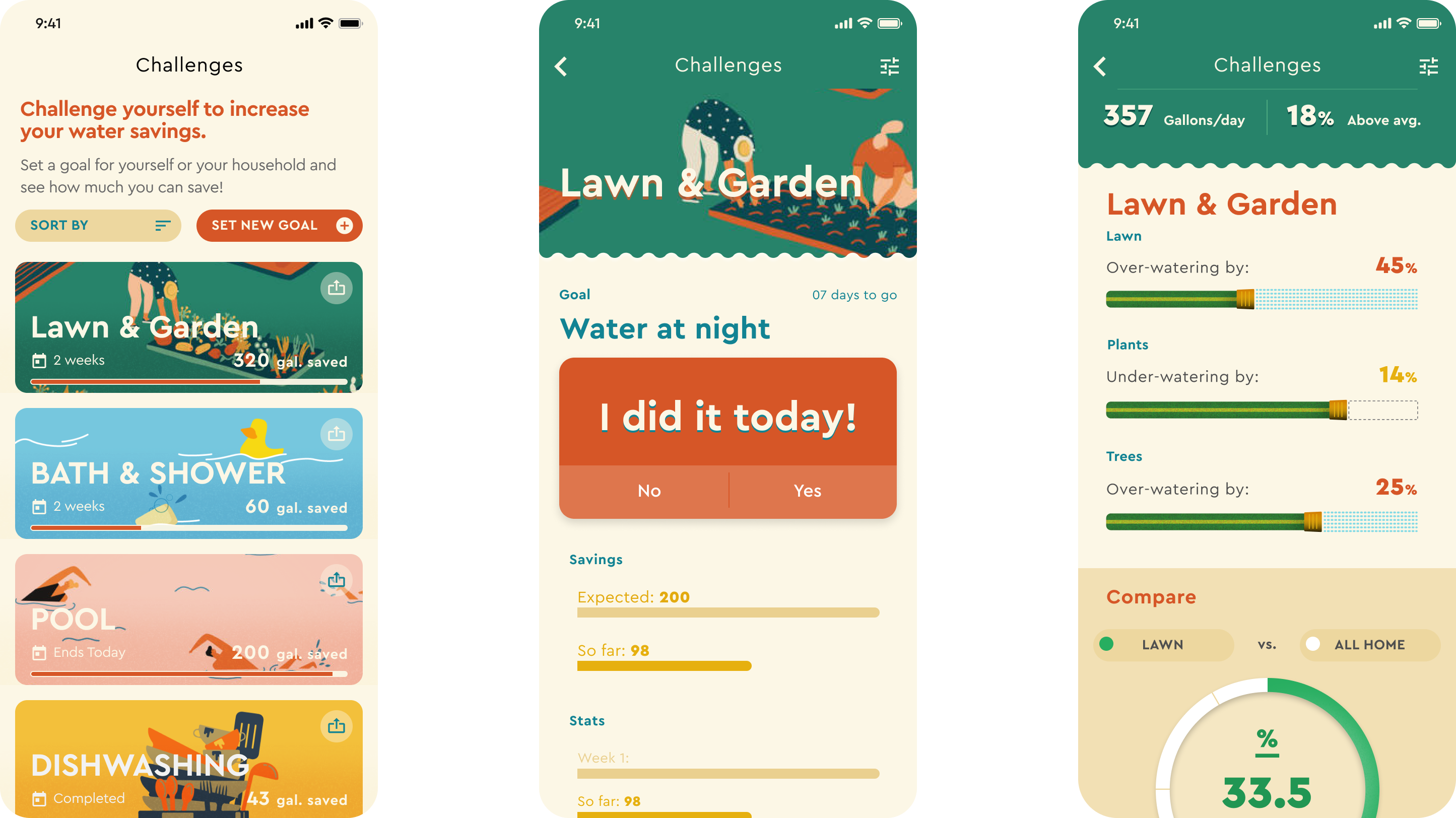Research
I looked at calculators from here in california, to netherlands, saudi arabia, etc… the main concern I saw was that the final result a user gets was pretty superficial. a list of tips and an estimated range of usage.
UX
When constructing the experience, I sought to allow user to get better insight by putting them to task. The calculator urges users to really look at their water usage. A little work goes a long way to truly understanding actual water usage; and in turn empowers users to cut consumption.